Are you tired of struggling to convert different file formats? Do you want a simple solution that can convert any format seamlessly? Look no further! Our free and fast online tool is here to make your file conversion woes a thing of the past.
Whether you need to convert a JPG image to the WebP format, change PNG images to JPG, or even transform DOCX documents to PDF, our tool has got you covered. With just a few clicks, you can convert your files without any loss of quality, ensuring a seamless and hassle-free experience.
Are you ready to discover the power of our versatile file conversion tool? Let’s dive in and uncover the secrets to converting any format effortlessly.
Key Takeaways:
- Our free online tool can convert various file formats, including JPG to WebP, PNG to JPG, and DOCX to PDF.
- You can convert files without any loss of quality.
- Our tool is fast, efficient, and perfect for all your file conversion needs.
- Avoid the hassle of struggling with different file formats – our tool has you covered.
- Convert your files with just a few clicks and experience the convenience of seamless file conversion.
How to Convert JPG to WebP Online for Free
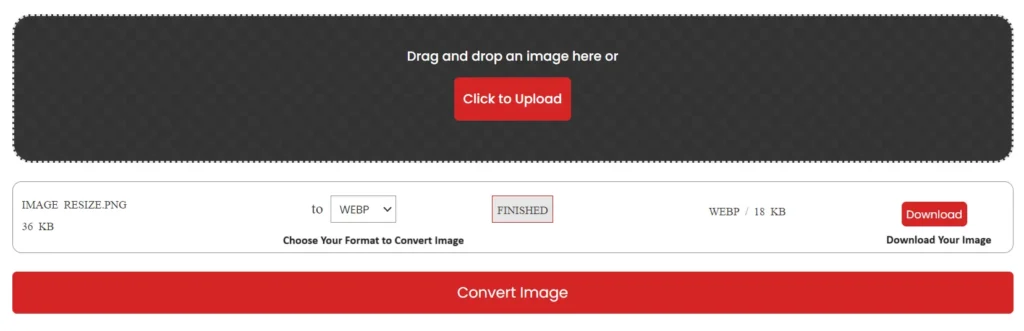
In this section, we will guide you on how to convert JPG files to the WebP format using our free online tool. With just a few simple steps, you can easily convert your JPG images to WebP format without any hassle. Follow the instructions below to get started:
- Visit our website and navigate to the JPG to WebP converter tool.
- Click on the “Upload” button to select the JPG image files you want to convert. You can either choose individual files or select multiple files simultaneously.
- Once you have selected the files, click on the “Convert” button to start the conversion process.
- Our tool will now convert your JPG files to the WebP format. This process may take a few moments, depending on the file size and the number of files you are converting.
- Once the conversion is complete, you will be able to download the converted WebP files to your computer.
Converting multiple JPG images to WebP format is quick and efficient with our online tool. Simply follow the steps above and select all the JPG files you want to convert in one go. Our tool will handle the conversion process for each file, saving you time and effort.
Tip: Before converting your JPG images to WebP format, make sure to optimize the images for the web to reduce their file size. This will help improve the loading speed of your webpages.
Best Ways to Change PNG Images to JPG Format
Converting PNG images to JPG format is a common need when it comes to image files. Whether you want to reduce file size or ensure compatibility with various devices and platforms, converting PNG to JPG can be advantageous. In this section, we will explore the best methods for converting PNG images to the JPG format while maintaining optimal quality and resolution.
1. Utilize Online File Converters
An easy and convenient way to convert PNG to JPG is by using online file converters. These tools allow you to upload your PNG image and quickly convert it to the desired JPG format without losing any quality. Moreover, they provide a user-friendly interface, enabling even beginners to convert their files effortlessly.
One such reliable online tool is ImageConvert.io. It offers a seamless conversion process, allowing you to convert PNG to JPG without compromising quality. Simply upload your PNG image, select the JPG format, adjust any desired settings, and then download the converted file. It’s that simple!
2. Take Advantage of Image Editing Software
If you prefer more control over the conversion process, you can utilize image editing software like Adobe Photoshop or GIMP. These powerful tools not only allow you to convert PNG to JPG but also provide advanced editing features for further customization.
To convert PNG to JPG using Adobe Photoshop, open the PNG image, go to File > Save As, choose the JPG format, and adjust the quality settings as per your requirements. Similarly, in GIMP, open the PNG image, go to File > Export As, select JPG as the file format, and customize the options to ensure optimal quality.
3. Convert PNG to JPG on Android and iPhone Devices
Converting PNG to JPG on your Android or iPhone device can be convenient, especially for quick edits or on-the-go conversions. There are several apps available on both platforms that offer simple and efficient conversion functionality.
For Android users, apps like Pixlr and Adobe Photoshop Express provide easy-to-use interfaces, allowing you to convert PNG to JPG without compromising image quality. Simply import your PNG image, select the JPG format, and save the converted file to your device.
iPhone users can utilize apps such as Snapseed and Adobe Lightroom to convert PNG to JPG seamlessly. These apps offer intuitive interfaces and a range of editing features, ensuring that you can convert your PNG images to JPG effortlessly while preserving the quality.
By following these methods, you can convert your PNG images to JPG format without losing any quality and ensure compatibility across different platforms and devices. Whether you choose an online file converter or utilize image editing software, the process is simple and efficient, allowing you to easily convert your PNG images to the JPG format.
Universal File Converter for Multiple Formats
Are you tired of struggling with various file formats when sharing or editing documents and images? Look no further! Our all-in-one file conversion tool is here to save the day. With our universal file converter, you can seamlessly convert any file type like JPG, DOCX, or PNG to another format without any hassle. Say goodbye to compatibility issues and hello to convenience.
Our universal file converter supports multiple formats, making it the perfect solution for all your file conversion needs. Whether you need to convert JPG to WebP, PNG to JPG, or DOCX to PDF, our tool has got you covered. No more searching for different converters for each format. With our tool, you can convert any file type to another format with just a few clicks.
Not only is our file converter incredibly versatile, but it’s also quick and easy to use. Simply upload your file, select the desired output format, and let our tool work its magic. In just moments, you’ll have your new file ready to use.
“Our all-in-one file converter supports multiple formats, making it the perfect solution for all your file conversion needs.”
Whether you’re a student, professional, or casual user, our universal file converter is a valuable tool to have at your disposal. Convert important documents, precious photos, or any other file type seamlessly and effortlessly. Our tool ensures that you can work with any format you need, no matter the situation.
So why wait? Experience the convenience and flexibility of our universal file converter for yourself. Say goodbye to file format frustrations and hello to seamless compatibility.
Conclusion
Throughout this article, we have explored the convenience and efficiency of using our free online tool for instant file format conversion. With our tool, you can easily convert any file format instantly, saving both time and effort. Whether you need to convert JPG to WebP, change PNG images to JPG format, or convert any other file type, our tool provides a seamless solution.
By leveraging our all-in-one file conversion tool, you can convert multiple file formats like JPG, DOCX, and PNG to another format without any hassle. Our tool ensures that you do not lose any quality or resolution during the conversion process, making it perfect for images and documents alike.
With just a few simple steps, you can upload your files and convert them between various formats online. Say goodbye to the limitations of file formats and embrace the flexibility offered by our free online tool. Experience the convenience of converting files with ease, making it ideal for personal or professional use.
Whether you are an individual looking to convert files quickly or a business in need of a reliable file conversion solution, our free online tool is here to cater to your needs. Start using our tool today and unlock the power of instant file format conversion for all your projects.
FAQ
How do I convert JPG to WebP online for free?
To convert JPG files to the WebP format online for free, follow these steps: 1. Visit our website and navigate to the file conversion tool. 2. Upload your JPG file(s) by clicking on the “Choose File” button. 3. Select the desired output format as WebP. 4. Click on the “Convert” button to start the conversion process. 5. After the conversion is complete, you can download the converted WebP file(s) to your device.
Is it possible to convert multiple JPG images to WebP format quickly?
Yes, our online tool allows you to convert multiple JPG images to WebP format quickly. Instead of uploading one file at a time, you can select multiple JPG files simultaneously using the file selection dialog. The tool will then convert all the selected JPG files to WebP format in a single batch conversion process, saving you time and effort.
How can I convert PNG images to JPG format without losing quality?
To convert PNG images to JPG format without losing quality, follow these steps: 1. Visit our website and access the file conversion tool. 2. Upload your PNG image(s) by clicking on the “Choose File” button. 3. Select JPG as the desired output format. 4. Before clicking on the “Convert” button, ensure that you adjust the quality settings to maintain the desired resolution and image quality. 5. Once the conversion is complete, you can download the converted JPG file(s) without any loss of quality.
Can I convert PNG to JPG on Android or iPhone?
Yes, you can convert PNG to JPG on both Android and iPhone devices using our online file conversion tool. Simply open your device’s web browser and visit our website. Access the file conversion tool and follow the same steps as mentioned above for converting PNG to JPG. Our tool is mobile-friendly, providing a seamless experience for converting files on the go.
Do you have a universal file converter for multiple formats?
Yes, our online tool is a universal file converter that supports multiple formats. Whether you need to convert JPG, DOCX, PNG, or any other file type, our tool can handle it. You can convert any file type to another format without any limitations. Our tool is designed to be versatile and user-friendly, ensuring a hassle-free experience for all your file conversion needs.