As the internet continues to evolve, website optimization has become increasingly crucial for providing a seamless user experience. One key aspect of this optimization is managing image file sizes. Large, unoptimized images can significantly slow down website loading times, frustrating users and negatively impacting search engine rankings. This is where a simple image resizer tool comes into play.
But have you ever wondered, What if there was a way to resize your images without sacrificing quality and reducing their file size to just a few kilobytes (KB)? Well, the good news is that such tools exist, and they can revolutionize the way you manage your website’s visuals.
Key Takeaways
- A simple image resizer tool allows you to adjust the dimensions and file size of your digital images.
- These tools can optimize images for the web, reducing file sizes without compromising quality.
- Using an online image resizer can improve website loading times and enhance the user experience.
- Bulk image resizing features allow you to resize multiple images at once, saving time and effort.
- A lightweight image resizer can be a valuable asset for website owners, content creators, and anyone who needs to optimize images for the web.
What is an Image Resizer Tool?
An image resizer tool is a software or web-based application that allows users to adjust the dimensions and file size of digital images. These tools typically offer a range of features, such as the ability to resize images to specific pixel dimensions, compress image files to a smaller file size (in kilobytes or megabytes), and even perform batch processing on multiple images at once.
Understanding Image File Sizes
The size of an image file is typically measured in kilobytes (KB) or megabytes (MB). High-resolution, uncompressed images can often be quite large, which can be problematic for web-based applications and image-heavy websites. An image resizer tool can help reduce the file size of these images without sacrificing too much quality, making them more suitable for online use.
Why Resize Images for the Web?
Optimizing image file sizes is crucial for website performance and user experience. Large, uncompressed images can significantly slow down website loading times, frustrating users and even negatively impacting search engine rankings. By using an online image resizer or bulk image resizer to reduce the file size of your images, you can improve your website’s speed and overall user experience, ultimately enhancing its visibility and performance on the web.
Benefits of Using an Online Image Resizer
Optimizing images for the web is a crucial aspect of website performance and user experience. By leveraging anonline image resizer
, website owners and content creators can unlock a host of benefits that can significantly enhance their digital presence.
Faster Website Loading Times
One of the primary advantages of using an image resizer is the ability to reduce the file size of images without compromising quality. Larger, unoptimized images can dramatically slow down a website’s loading speed, frustrating users and potentially leading to higher bounce rates. By leveraging an online image resizer to compress image resizer in kb and image resizer in pixels, website owners can ensure their pages load quickly, providing a seamless and engaging user experience.
Improved User Experience
In addition to faster loading times, the use of an image resizer tool can also enhance the overall user experience of a website. When images are properly optimized, the site becomes more visually appealing, with crisp, high-quality visuals that complement the content. This can lead to increased engagement, reduced bounce rates, and ultimately, better conversion rates for businesses. Furthermore, an image resizer 20kb or a bulk image resizer can ensure consistency across multiple images, creating a cohesive and professional-looking website.
| Feature | Benefit |
|---|---|
| Image Resizer | Reduces file size without compromising quality, leading to faster website loading times. |
| Bulk Image Resizer | Allows for batch processing of multiple images, saving time and ensuring consistency. |
| Image Resizer Download | Provides a convenient way to optimize images, either through a web-based tool or a downloadable application. |
By leveraging the power of an online image resizer, website owners and content creators can unlock a range of benefits that can positively impact their digital presence, from faster loading times to an enhanced user experience.
Image Resizer Tool, simple image resizer in kb
An image resizer tool, such as the one offered on this website, provides a simple and efficient way to resize and compress images for the web. These tools typically allow users to upload their images, adjust the output settings (e.g., dimensions, file format, quality), and download the optimized images.
The image resizer tool is particularly useful for reducing the file size of images in kilobytes (kb) without compromising their visual quality. This is important for website optimization, as large, unoptimized images can significantly slow down website loading times, negatively impacting the user experience and search engine rankings.
By using a simple image resizer in kb, users can resize their images to the desired dimensions and file size, ensuring that their website or online content loads quickly and efficiently. This online image resizer tool is a valuable resource for bulk image resizing, photo resizing, and other image optimization needs.
How to Use a Simple Image Resizer Tool
Using an image resizer tool is typically a straightforward process. Here’s a step-by-step guide on how to utilize such a tool:
Uploading Your Images
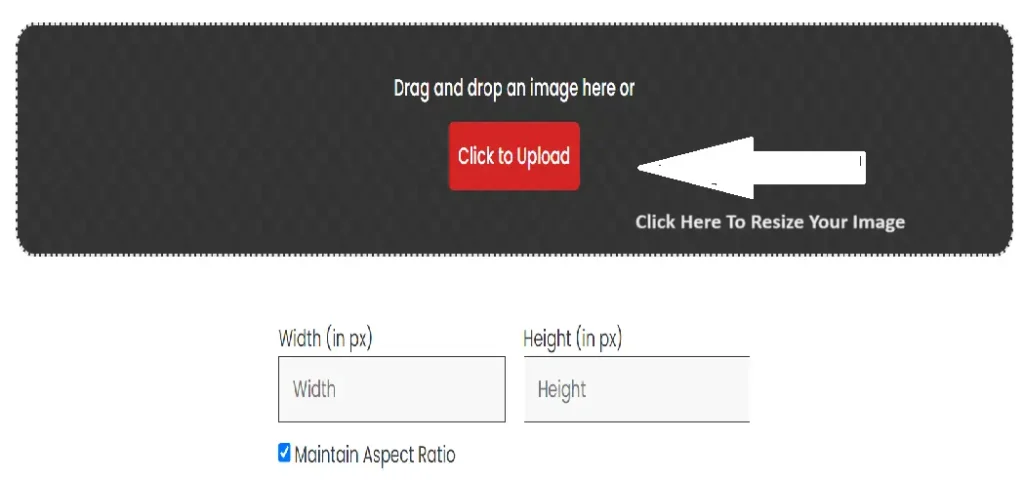
The first step is to upload the images you want to resize. Most online image resizer tools offer a simple drag-and-drop interface or the ability to browse your local files and select the images you need to optimize.
Adjusting the Output Settings
Once your images are uploaded, you can adjust the output settings to achieve the desired file size and dimensions. This may include selecting the image resizer in kb or image resizer in pixels option, choosing the file format (e.g., JPEG, PNG), and adjusting the quality level to balance file size and image quality.
Downloading Resized Images
After configuring the output settings, the image resizer tool will process your images and provide you with the optimized versions. You can then download the resized images, either individually or as a bulk image resizer, depending on the tool’s capabilities.
Best Practices for Image Resizing
When using an image resizer tool, it’s important to follow some best practices to ensure optimal results. By adhering to these guidelines, you can maintain the quality of your images while optimizing them for a seamless user experience across various devices.
Maintaining Image Quality
When resizing your images, it’s crucial to find the right balance between file size and image quality. Avoid excessively compressing your images, as this can lead to a noticeable loss in quality. Instead, experiment with different settings, such as the image format, quality level, and compression options offered by the image resizer tool, to find the sweet spot that delivers the smallest file size without compromising the visual integrity of your images.
Optimizing for Different Devices
The devices your audience uses to view your content can vary greatly, from high-resolution desktop monitors to smaller mobile screens. When using an online image resizer, consider optimizing your images for the various display sizes and pixel densities of these devices. This may involve creating multiple versions of the same image with different dimensions or file sizes, and serving the appropriate version based on the user’s device and screen size.
For example, you may want to create a smaller, image resizer in kb version of an image for mobile users, while providing a higher-quality, larger file size version for desktop viewers. This can help ensure that your images look sharp and load quickly on all devices, enhancing the overall user experience.
Popular Image Resizer Tools
When it comes to optimizing images for the web, there are numerous image resizer tools available to cater to different user needs and preferences. From online platforms to desktop applications and mobile apps, the options are diverse and versatile. Let’s explore some of the popular choices in each category:
Online Tools
For users who prefer a web-based solution, there are several online image resizer tools that offer convenient and user-friendly interfaces. These cloud-based platforms allow you to upload your images, resize them to the desired image resizer in pixels or image resizer in 20 kb specifications, and download the optimized files. Some popular online options include Resize Image Online, Bulk Image Resizer, and Image Compressor.
Desktop Applications
If you prefer a more robust and feature-rich solution, image resizer download options in the form of desktop applications can be a great choice. These software programs often provide advanced tools for batch processing, allowing you to resize multiple image resizer files at once. Some popular desktop image resizer tools include GIMP, IrfanView, and Paint.NET.
Mobile Apps
For on-the-go image optimization, there are numerous image resizer mobile apps available for both iOS and Android devices. These apps offer the convenience of resizing and compressing images directly from your smartphone or tablet, making them ideal for quick edits or bulk image resizer tasks. Some notable image resizer in kb mobile apps include Image Resizer, Photo Compress, and Image Size.
| Tool | Type | Key Features | Pricing |
|---|---|---|---|
| Resize Image Online | Online | Easy-to-use interface Supports various image formats Batch processing capabilities | Free to use |
| GIMP | Desktop | Advanced image editing features Supports layers and masks Customizable image resizing options | Free and open-source |
| Image Resizer | Mobile | Intuitive mobile-friendly interface Batch processing support Instant image optimization | Free with in-app purchases |
Conclusion
In the ever-evolving digital landscape, the importance of image optimization cannot be overstated. Websites and online content creators must constantly strive to deliver a seamless user experience, and a simple image resizer tool is the key to achieving this goal. By effortlessly reducing the file size of images without compromising quality, these tools empower users to enhance website loading times, improve overall user experience, and even boost their search engine rankings.
Whether you’re a website owner, a content creator, or simply someone who needs to optimize images for the web, leveraging the power of an online image resizer or an image resizer in KB is a game-changer. These tools provide a convenient and efficient way to process images in bulk, ensuring that your content is not only visually appealing but also lightning-fast to load, ultimately delivering a superior experience for your audience.
As the demand for image resizer download and image resizer in 20 KB solutions continues to grow, it’s clear that these innovative tools will remain an essential component of modern web development and content creation. By embracing the capabilities of image resizer in pixels and image resizer 20KB solutions, you can take your online presence to new heights and captivate your audience like never before.
FAQ
What is an image resizer tool?
An image resizer tool is a software or web-based application that allows users to adjust the dimensions and file size of digital images. These tools typically offer features such as resizing images to specific pixel dimensions, compressing image files to a smaller file size (in kilobytes or megabytes), and performing batch processing on multiple images at once.
Why is it important to resize images for the web?
Resizing images for the web is important because large, unoptimized images can significantly slow down website loading times, frustrating users and negatively impacting search engine rankings. By using an image resizer tool, you can reduce the file size of your images without sacrificing quality, leading to faster website performance and an improved user experience.
What are the benefits of using an online image resizer tool?
Using an online image resizer tool offers several key benefits, including faster website loading times, improved user experience, and better search engine optimization. By reducing the file size of your images, you can ensure your website loads quickly and provides a seamless experience for your visitors.
How do I use a simple image resizer tool?
Using a simple image resizer tool typically involves the following steps: 1) Upload your images, 2) Adjust the output settings (e.g., dimensions, file format, quality), and 3) Download the optimized images. These tools are designed to be user-friendly and intuitive, making it easy to resize and compress your images for the web.
What are some best practices for image resizing?
When using an image resizer tool, it’s important to follow best practices such as maintaining image quality, optimizing for different devices, and considering the appropriate file format and compression settings. By following these guidelines, you can ensure your resized images look their best and provide the optimal user experience.
What are some popular image resizer tools?
There are a variety of image resizer tools available, both online and offline, that cater to different user needs and preferences. Some popular online tools include Canva, Resizing.app, and Optimizilla, while desktop applications like GIMP, Photoshop, and Paint.NET also offer image resizing capabilities. Additionally, there are mobile apps like Snapseed and Pixlr that provide image resizing features on the go.